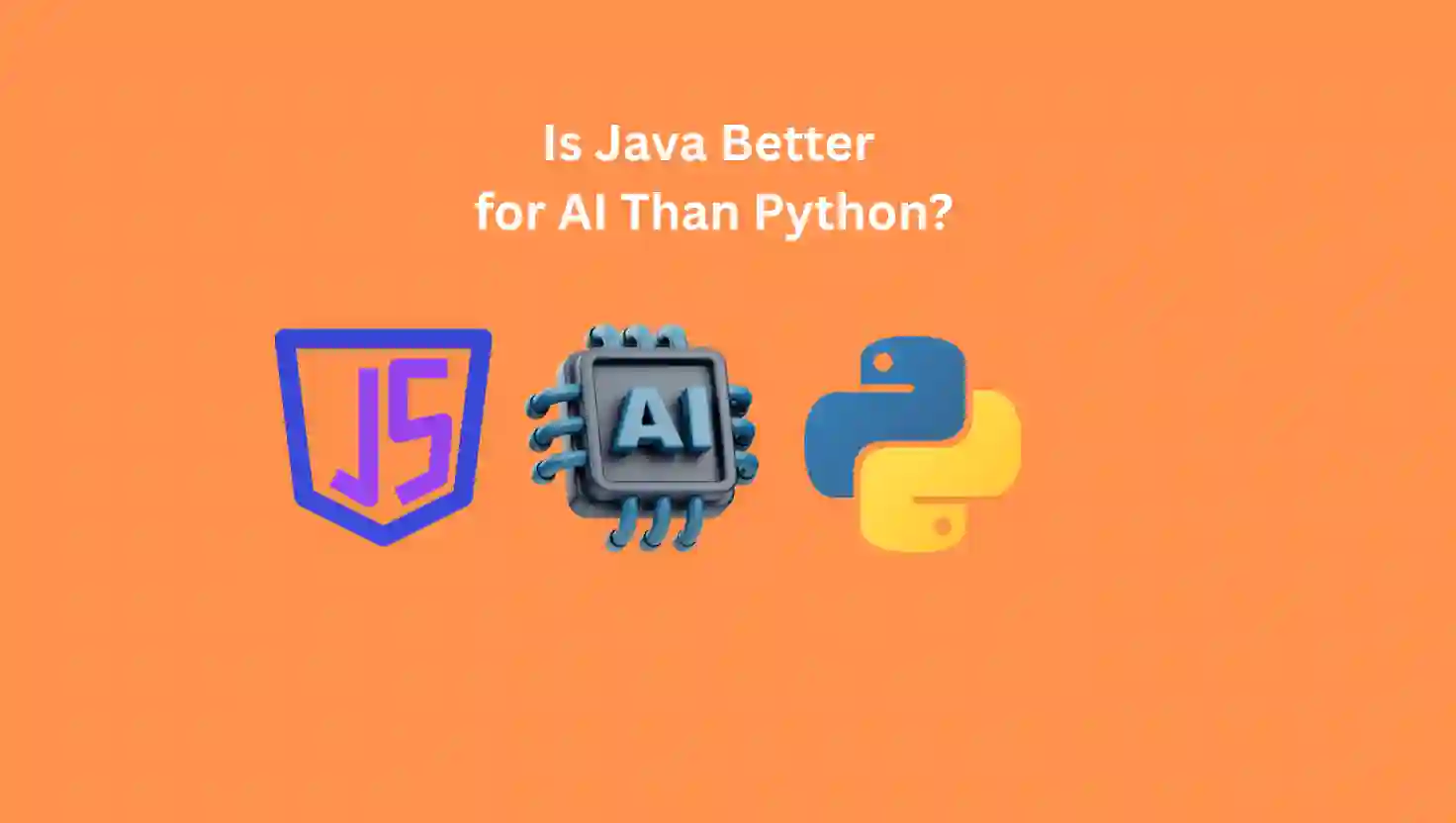Java functions as a flexible programming language which enables the use of multiple artificial intelligence frameworks and libraries. Artificial Intelligence (AI) is transforming many industries.
The popular programming language Java is actively participating in this revolution. Java’s robust nature and platform-independent capabilities establish a strong base for developing AI applications.

The vast collection of Java libraries and frameworks allows developers to build machine learning and natural language processing applications.
Both newcomers and veteran programmers can easily incorporate AI into Java projects to gain advantages.
This post will demonstrate how to implement AI in Java projects by showcasing available possibilities and essential tools which will give you the confidence to begin your AI journey.
Introduction To Ai In Java
Artificial Intelligence (AI) is changing the world. Artificial Intelligence technology exists within our mobile phones and automobiles while also operating within our household environments. But can you use AI in Java? The short answer is yes! This blog post explores how developers use Java to build AI applications.
Why Use Ai In Java?
Java stands out as an excellent platform for AI development because it provides multiple advantages.
Platform Independence: Any device equipped with a Java Virtual Machine (JVM) is capable of executing Java programs.
Strong Libraries: Java developers have access to multiple AI libraries including Deeplearning4j and Weka.
Community Support: A dynamic Java community stands ready to assist you with troubleshooting and skill development.
Since many companies rely on Java for their backend systems integrating AI into existing Java applications happens smoothly. Isn’t that convenient?
Basic Concepts Of Ai
It is important to understand some basic AI concepts before we start writing Java code.
Machine Learning: This technique enables computers to acquire knowledge from data analysis. Teaching computers to recognize patterns is what machine learning involves.
Neural Networks: Neural networks that mimic the human brain enable machines to identify images and comprehend speech.
Natural Language Processing (NLP): Natural Language Processing enables machines to comprehend human language. Ever talked to Siri? That’s NLP in action.
AI development relies on these fundamental concepts as its essential components. Java offers libraries that allow you to implement these concepts without needing to build everything from the ground up.
Concept
Description
Machine Learning
Teaching computers to learn from data.
Neural Networks
Simulating the human brain to recognize patterns.
Natural Language Processing
Helping computers understand human language.
With your foundational knowledge established, you can begin exploring Java implementations of these concepts. Excited? Let’s continue!
Setting Up Java For Ai
Java configuration for AI development represents an exhilarating experience. Java is a versatile and powerful language. It is widely used in AI development. Successful AI project development requires proper setup beforehand. The proper setup begins with installing necessary tools and libraries. Configuration is also crucial for optimal performance.
Required Tools And Libraries
AI development in Java requires multiple tools and libraries. Your initial step in setting up Java for AI development is installing the Java Development Kit (JDK). The Java Development Kit (JDK) enables you to create and execute Java applications. Apache Maven is another useful tool. It helps manage project dependencies. For AI-specific libraries, consider using Deeplearning4j. The Java community widely uses Deeplearning4j as its deep learning library. Weka and Apache Spark MLlib are additional helpful libraries for AI work in Java.
Installation And Configuration
Begin by installing the JDK. Download it from the official Oracle website. Follow the installation instructions provided. Next, install Apache Maven. Head to the Maven website to obtain the most recent version. Extract the files to a suitable directory.
Set up the environment variables. This step is crucial. This step allows your system to detect the JDK and Maven installations. On Windows, go to System Properties. Click on Environment Variables. Modify your PATH variable by adding the JDK path to it. Do the same for Maven. For macOS and Linux users you need to modify your .bash_profile or .bashrc file. Insert export commands into your profile to set JDK and Maven paths.
Install AI libraries next. Incorporate Deeplearning4j dependencies into your Maven project. Open the pom.xml file. Include the necessary dependency tags. Save the file. Maven will download the required libraries.
Now, configure your IDE. Eclipse or IntelliJ IDEA are good choices. Both support Maven projects. Import your Maven project into the IDE. Ensure that the dependencies are correctly loaded. You can now begin creating AI applications using Java.
Machine Learning With Java
Industries throughout the world are experiencing transformation because of machine learning. Java’s robust and versatile programming language features enable it to significantly drive this transformation. Java enables developers to build machine learning models that perform efficiently while maintaining scalability. This platform offers numerous libraries and tools that streamline development processes.
Popular Libraries For Ml
Java developers have multiple libraries at their disposal to facilitate machine learning. Weka is a well-known library. Users can access data mining and machine learning tools through this platform. Deeplearning4j is another powerful library. It supports deep learning and neural networks. Apache Spark’s MLlib is also popular. It provides scalable machine learning algorithms.
Building A Simple Ml Model
We will construct a basic machine learning model through Java programming. First, choose a library like Weka. Next, prepare your dataset. Ensure it is clean and formatted correctly. Load the dataset into your Java project. Utilize Weka’s API to build and train your model. Evaluate your model’s performance. If needed, fine-tune the parameters. Finally, deploy the model for predictions.
Natural Language Processing
Natural Language Processing stands as a subdivision within the field of artificial intelligence. Natural Language Processing centers on computer systems interacting with humans through natural language. Natural Language Processing enables computers to comprehend human language and provide valuable responses through interpretation.
Java delivers multiple tools and libraries specifically designed for NLP tasks. Developers use these tools to build applications that process and analyze extensive natural language data sets. Java enables developers to create chatbots as well as sentiment analysis systems along with other applications.
Nlp Libraries In Java
Multiple Java libraries exist to support Natural Language Processing tasks. Apache OpenNLP is a popular choice. This library provides tools to perform both tokenization and sentence splitting along with part-of-speech tagging. Another useful library is Stanford NLP. This library supports numerous NLP tools which encompass named entity recognition along with dependency parsing.
LingPipe is also a well-known NLP library. It specializes in text classification and clustering. Each of these libraries offers extensive documentation. The ease of integrating natural language processing into Java applications improves with these libraries.
Implementing Nlp Techniques
The process of implementing NLP techniques in Java requires multiple steps. First, you need to preprocess the text. The text cleaning process requires you to eliminate stop words from the data. Next, you tokenize the text. Tokenization divides the text into its constituent words or sentences. Once your text is tokenized you can proceed with advanced NLP methods.
The process of part-of-speech tagging assigns grammatical roles to individual words. Named entity recognition enables the identification and classification of names, dates and other entities within textual content. Sentiment analysis evaluates the emotional content present in written text.
The libraries discussed earlier can be used to perform each NLP task. You will find it easier to incorporate these techniques into your Java applications as you gain practice. Your applications acquire the ability to process human language and generate appropriate responses.
Computer Vision Applications
The use of computer vision applications shows substantial growth across multiple industries. These applications enable computers to recognize images and objects as well as detect human faces. Java serves as an important programming language for creating computer vision applications because of its versatility. Java achieves the ability to process complicated computer vision tasks through appropriate libraries and tools.
Java Libraries For Computer Vision
Multiple Java libraries exist to help developers create computer vision applications. OpenCV stands out as one of the leading libraries available for developers. This platform includes extensive features that support both image and video processing tasks. Another useful library is BoofCV. It focuses on real-time computer vision. This library supplies tools to perform feature detection and to segment images along with geometric vision analysis. These libraries streamline the development workflow while improving application performance.
Creating A Vision-based Project
Start by setting up your development environment. Set up your development environment by installing Java and required libraries such as OpenCV and BoofCV. Then, choose a project idea. Users can develop a face detection application or work on an object recognition system. Now write your code to handle loading of images or video files for processing. Run library functions to discover and examine features. Run a variety of input tests to verify your application’s precision. Finally, optimize and deploy your project.
Integrating Ai With Java Applications
Did you ever question whether Java could be used to implement artificial intelligence solutions? Well, the answer is yes! Java stands out as a robust and versatile programming language that allows for seamless integration with AI technologies. Java offers developers the perfect platform for building intelligent applications through AI integration. Developers working on web and mobile applications can use Java’s rich toolset and libraries to turn AI concepts into functional applications. We’ll explore the methods to integrate AI functionalities into your Java applications.
Combining Ai With Web Applications
The integration of AI technology into web applications produces a superior user experience. Visualize a website that understands and delivers your needs before you begin to search for them. Sounds magical, right? With Java, you can make it happen.
- You can easily integrate AI into your web application using Java technology.
- Java libraries such as Weka and Deeplearning4j provide tools to create machine learning algorithms.
- Your Java web framework which uses Spring Boot should incorporate these libraries.
Utilize user data analysis to generate personalized recommendations and content.
Online stores can apply AI technology to recommend products to customers who have shown interest in similar items before. AI integration into shopping systems enhances user experience by making purchases more enjoyable and efficient.
Ai In Mobile Applications
AI isn’t just for web applications. Mobile applications benefit from AI integration as well. Consider how virtual assistants such as Siri and Google Assistant operate. AI systems interpret voice commands to provide appropriate responses. Java enables developers to implement intelligent features within their mobile applications.
Here’s how you can get started:
- Build mobile applications with Java by utilizing the Android SDK.
- Your Java mobile applications can benefit from AI capabilities by integrating libraries such as TensorFlow and Apache Mahout.
- Create mobile app functionalities including voice recognition systems, image classification engines, and predictive text mechanisms.
Take a weather app, for example. The application uses AI technology to understand your preferences and deliver customized weather updates. The application may send you a notification to take your umbrella if rain likelihood is high.
Integrating AI functionality into Java applications remains a straightforward process. Smart intuitive apps that users will love are achievable when you combine the right tools with creative thinking. So, why not give it a shot?
Best Practices And Optimization
Adopting AI in Java programming results in powerful and efficient solutions. The best results come from following established best practices and applying optimization techniques. Your AI applications will operate with efficiency and stability through proper implementation.
Performance Tuning
AI applications need performance tuning to function optimally when developed in Java. Start by profiling your application. This helps identify performance bottlenecks. Leverage VisualVM or Java Mission Control to evaluate your application’s performance. These instruments deliver detailed information about both memory consumption and CPU activity.
Next, optimize your algorithms. Choose efficient data structures. For example, use ArrayLists for dynamic arrays. Use HashMaps for fast lookups. This can significantly reduce processing time.
Also, manage your memory effectively. Use garbage collection wisely. Consider using Java’s G1 garbage collector. It can improve performance for large applications.
Code Optimization Techniques
Achieving high performance in Java-based AI systems requires effective code optimization. Start by writing clean and readable code. The practice enables developers to locate and resolve problems with ease. Avoid unnecessary object creation. Reuse objects where possible.
Parallel processing enables faster application performance. Java provides programming libraries such as Fork/Join framework and Stream API. These strategies enable the distribution of tasks over multiple threads. This improves processing speed.
Lastly, keep your code modular. Break down your application into smaller components. Managing and optimizing becomes simpler with this approach. Use design patterns like Singleton and Factory. Design patterns provide an effective method to write more efficient code.
Future Of Ai In Java
Java will play a significant role in advancing AI technology. AI developers select Java because it offers both flexibility and strength. Java attracts developers because of its reliable performance and comprehensive library options. Java will become increasingly important as AI technology develops further.
Emerging Trends
A number of current developments indicate Java’s secure position in future AI applications. Machine learning libraries are increasingly being integrated into development processes. The Deeplearning4j library assists developers in creating advanced AI models. Big data processing now increasingly utilizes Java as a primary tool. Frameworks such as Apache Spark enable Java developers to perform large-scale data analysis. This is crucial for training AI models.
Cloud-based artificial intelligence solutions show increasing adoption rates. Java integrates well with cloud services which enables developers to build scalable AI applications. Java’s importance in IoT systems continues to expand. Real-time data processing in AI-powered IoT devices frequently involves the use of Java. The ongoing trends demonstrate Java’s enduring importance for AI development.
Potential Challenges
Despite the promising trends, there are challenges. One challenge is the steep learning curve. Java syntax presents a barrier for developers who are new to AI development. This can slow down the development process. Another challenge is performance issues. AI algorithms can be resource-intensive. Java does not consistently achieve the quickest execution speeds.
Rapid advances in AI technology represent an additional challenge. Java programmers must maintain knowledge about new AI developments. This requires continuous learning and adaptation. The difficulty of adding AI capabilities to current Java applications stands as a major obstacle. Older systems may not have the capability to support new AI features.
Even with these challenges Java maintains its status as a strong AI development tool. Proper planning enables developers to navigate these challenges. AI’s development potential within Java applications represents a bright future.
Frequently Asked Questions
Is Ai Better With Python Or Java?
AI is generally better with Python. Python enables developers to work more efficiently by providing numerous libraries and frameworks essential for AI development.
Is Java Or C++ Better For Ai?
The field of AI benefits from using both Java and C++. Java serves as a beginner-friendly programming language with superior cross-platform functionality. C++ offers high speed execution while giving developers detailed system resource control. Use Java when you need flexibility and simplicity or choose C++ if you want superior performance and efficient resource management.
Which Ai Is Best For Java Coding?
GitHub Copilot stands as the premier AI tool for writing Java code. It delivers smart coding proposals and autocompletion functionality which boosts developer productivity
Will Ai Take Over Java?
AI will not take over Java. Java remains relevant for software development. AI technology enhances Java applications while Java maintains its essential role in software development.
Conclusion
AI tools can be integrated into Java projects to boost their capabilities. Tools and libraries simplify the process.
Applying Artificial Intelligence techniques in Java enables developers to explore innovative solutions. Incorporate AI into your Java applications right now. The outlook for AI combined with Java technology is bright.
Keep learning and stay updated. Happy coding!